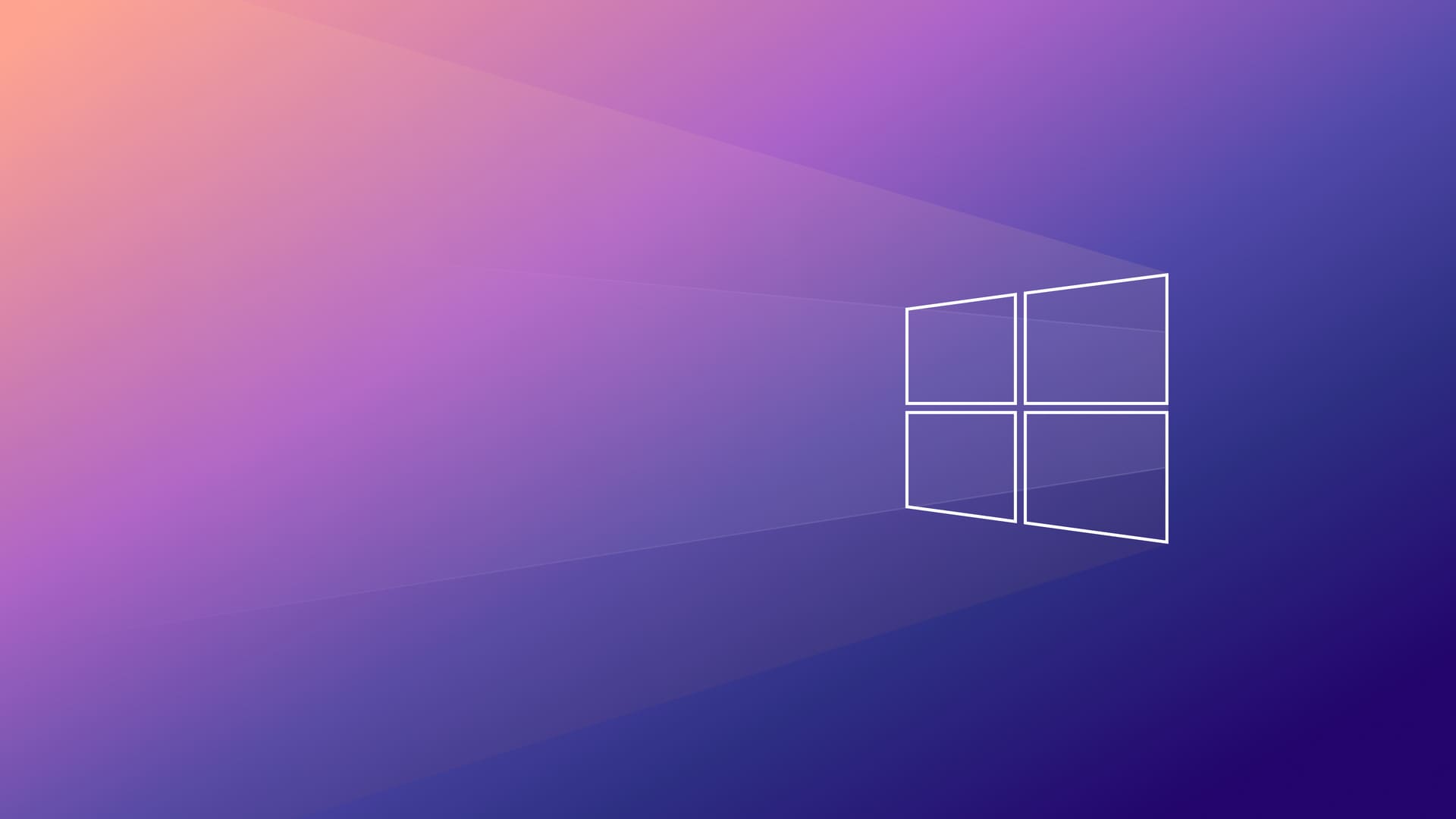flask的基本使用
最近在做毕设,基于 OpenCV 的智能监控系统,使用 C/S 架构,最后技术选型用了 Flask 框架
用了差不多半天时间学了下 Flask,不得不说,开发起来是真的舒服。之前用 node + art-template 开发的一个博客系统,且不说配置麻烦,开发起来也比较繁琐,使用起来两者的语法很多都很相似,上手很快
Flask 自带基于 Jinja 的模板引擎,session,蓝图(相当于 express、koa 中的 router),并且衍生除了很多插件
等忙完这段时间准备用 Python 重构下之前写的项目
最基本的 Flask 应用
1 | from flask import * |
路由
1 |
|
重定向
1 |
|
模板引擎传值
1 | @app.route('/') |
html 文件中使用 {{ msg }} 接收值
动态路由 & 路由传值
动态路由格式:<converter:variable_name>,converter 可不传默认为类型为 string
converter |
variable_name |
|---|---|
string |
(缺省值) 接受任何不包含斜杠的文本 |
int |
接受正整数 |
float |
接受正浮点数 |
path |
类似 string ,但可以包含斜杠 |
uuid |
接受 UUID 字符串 |
1 |
|
静态文件
静态文件夹 /static,通过 ip:port/static/xxx 访问
路由结尾加不加斜杠?
1 |
|
这两种路由的区别是,如果访问 /projects 的 URL,Flask 会自动重定向到 /projects/
而 /about 只能使用 /about 来访问,使用 /about/ 访问会 404 错误
http 方法
1 |
|
可以根据请求类型处理表单请求
请求对象 request
request 获取数据的两种格式,一种是 request.xxx.get(‘xxx’),一种是 request.xxx[‘xxx’]
最基本的 request.method 获取请求类型, request.path 获取请求路径
更多查看 https://dormousehole.readthedocs.io/en/latest/api.html#flask.Request
1 |
|
session
使用 session 前需配置 SECRET_KEY,app.config['SECRET_KEY'] = xxx,也可以使用配置文件配置
https://dormousehole.readthedocs.io/en/latest/config.html#id5
Flask 中 通过 session['xxx'] = xxx 设置 session
session['xxx'](不存在抛出异常) 或者 session.get('xxx')(不存在返回 None) 来获取 session
session.pop('xxx') 移除一个 session
session.clear() 清除所有 session