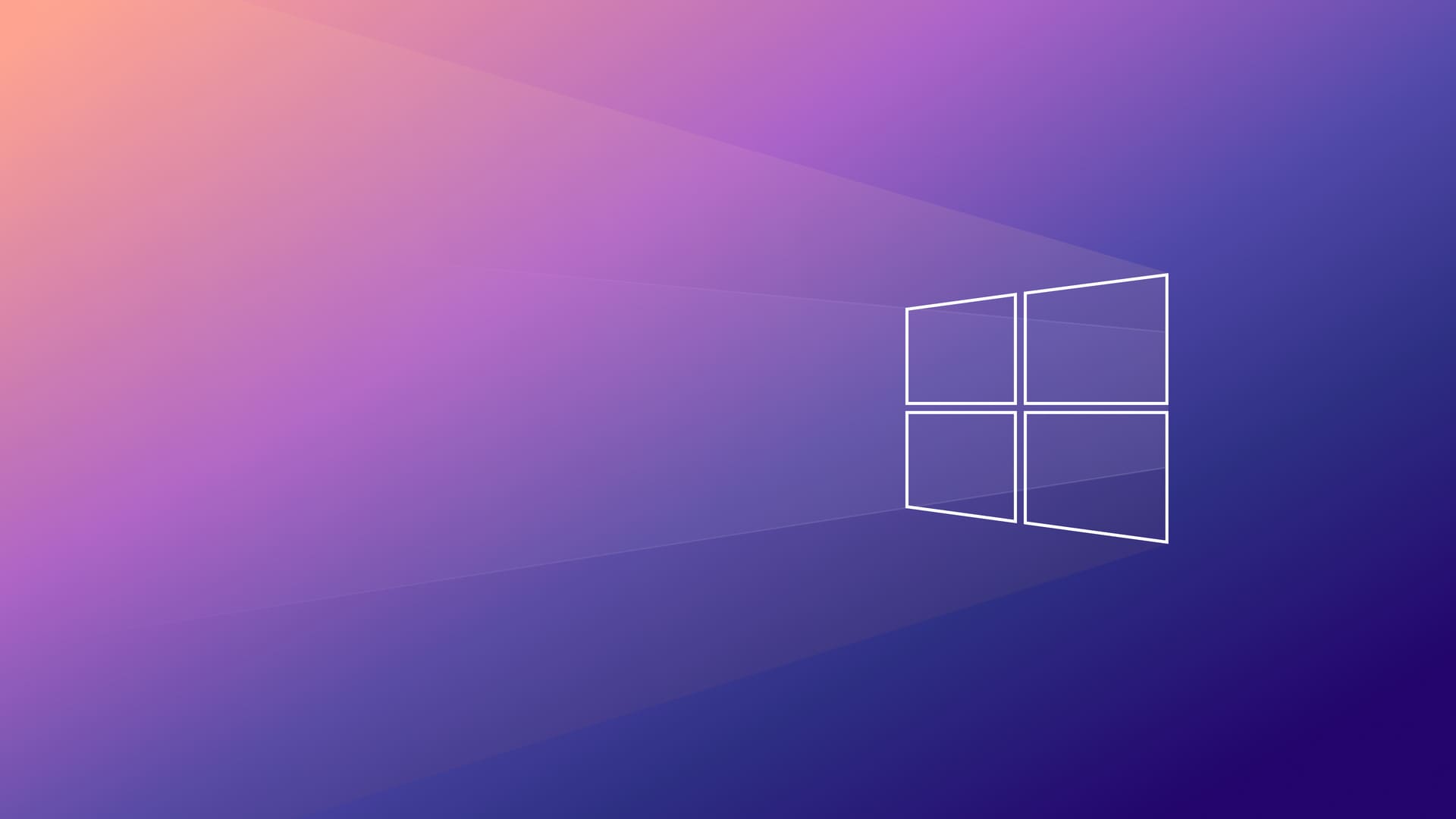环境:CentOS 7.6,Python 3.6.8
两种方法,一种 supervisor,一种 docker
gunicorn + supervisor
使用 ftp 将项目文件传到服务器中
安装配置虚拟环境
1
2
3
4
5
6
| $ yum install python-virtualenv
$ virturalenv venv
$ source ./venv/bin/activate
$ pip install -r requirements.txt
$ pip install gunicorn
|
安装配置 supervisor
1
2
3
4
5
6
7
8
9
10
11
12
13
14
15
16
17
18
19
20
21
22
23
24
25
| $ yum install supervisor
$ systemctl start supervisor
$ systemctl enable supervisor
$ vim /etc/supervisord.conf
# 最后一行将 .ini 改为 .conf
...
[include]
files = supervisord.d/*.conf
$ systemctl restart supervisor
$ vim /etc/supervisord.d/flask-blog.conf
[program:flask-blog]
command=/root/flask-blog/venv/bin/gunicorn -w 2 -b 0.0.0.0:5000 app:app
directory=/root/flask-blog
autostart=true
autorestart=true
user=root
redirect_stderr=true
$ supervisorctl status
flask-blog RUNNING pid 1921, uptime 1:07:41
$ netstat -tunlp | grep 5000
tcp 0 0 0.0.0.0:5000 0.0.0.0:* LISTEN 1921/python
|
notes:更改 conf 文件需要执行 supervisorctl update 加载新的配置,否则会报错无法重新 start
预览地址:http://81.68.234.158:5000
gunicorn + docker
使用 ftp 将项目文件传到服务器中
确保已安装 docker 环境
1
2
3
4
5
6
7
8
9
10
11
12
13
14
15
16
17
18
19
20
21
22
| $ vim requirements.txt
flask
gunicorn
gevent
$ vim gunicorn.conf.py
workers = 5
worker_class = 'gevent'
bind = '0.0.0.0:8848'
$ vim Dockerfile
FROM python:3
WORKDIR /root/flask-demo
COPY . .
RUN pip install -r requirements.txt -i https://pypi.tuna.tsinghua.edu.cn/simple
CMD ["gunicorn", "app:app", "-c", "./gunicorn.conf.py"]
$ docker build -t flask-demo .
$ docker run -d -p 8848:8848 --name flask-demo flask-demo
|
预览地址:http://81.68.234.158:8848
参考文章:https://zhuanlan.zhihu.com/p/78432719