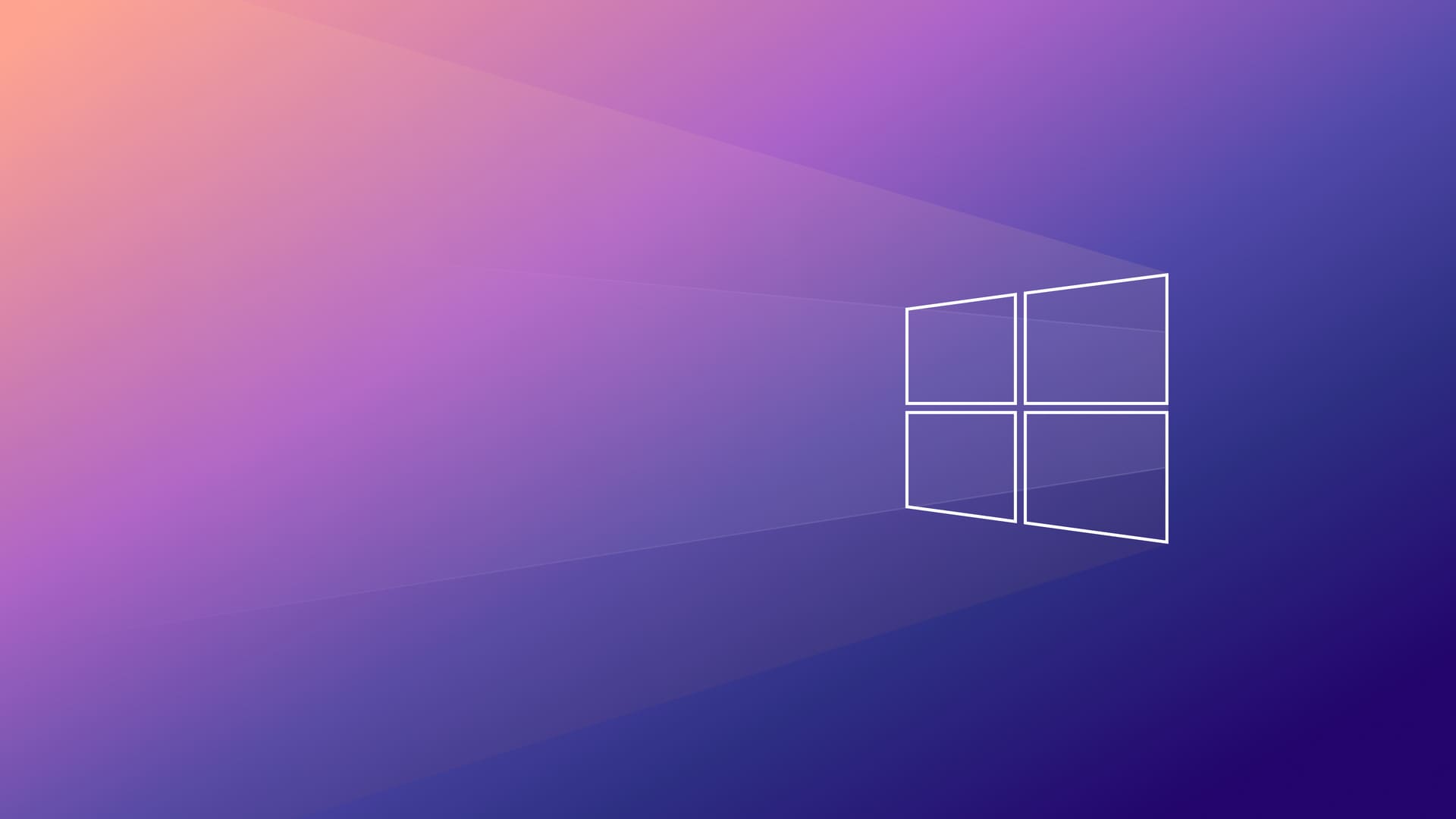部署前端项目
express
安装 express
1 | npm i express |
如果 vue-router 路由模式为
history,需额外安装connect-history-api-fallback中间件
新建文件 serve/main.js
1 | const express = require('express') |
package.json
1 | { |
docker
确保已经安装 docker
1 | docker -v |
拉取 nginx 镜像
1 | docker pull nginx |
配置
vue-router + nginx,使用 history 模式刷新会报404错误,需更改 nginx 配置文件
https://router.vuejs.org/zh/guide/essentials/history-mode.html#nginx
拉取默认配置文件
1 | docker run -d -p 8888:80 --name nginx nginx |
新建文件夹 serve/conf、serve/logs
1 | 将 nginx 默认配置文件拷贝到本机 |
修改 default.conf 文件
1 | location / { |
部署容器
将配置文件挂载到项目容器内
1 | docker run -d -p 8848:80 \ |
本博客所有文章除特别声明外,均采用 CC BY-NC-SA 4.0 许可协议。转载请注明来自 白茶与风!
评论